
Home Page
 |
Palm Control Panel game controls |
This is an arcade style freeware game for any PalmOS device running v2.0 or higher of the Palm operating system. Color is not required, but it makes the game a lot more fun.
Help your frog save his pond! In Hungry Frog Buggles you play a frog character who has to stop bugs from polluting his pond and making it unlivable. Bugs are always trying to drop their poison eggs into your frog's pond, and you have to blurp out bubbles to stop the bugs and the bug eggs.
Buggles Screen Shot:

Let's start at the top of the screen shot and work our way down to look at all the game options and learn how the game operates.
Starting at the top, at the top left of the screen you see the menu tab labeled "HungryFrog".
HungryFrog Menu Tab
![]()
You can tap on this tab with your finger or pen to call up the main Game Options Menu, or you can tap the menu silk screen on your Palm to bring up the same menu (some older Palms do not let you tap directly on the menu tab to call up the menu).
Menu Selection Icon 
You will then see the main Game Options Menu dropdown menu item.
Game Options Menu Dropdown Menu:
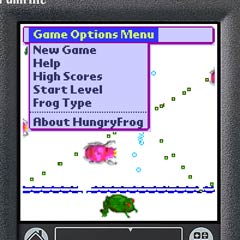
From this menu you can select 5 different options:
Game Options Menu Selections
Game Options Menu: New Game
Tap with
your pen or finger New Game to start a new game, quiting the the current game
in progress.
Game Options Menu: Help
Tap Help to get a
quick text only summary of these directions.
Game Options Menu: High Scores
Tap
High Scores to see the high scores and/or to clear the high scores.
Game Options Menu: Start Level
Tap
Start Level to set the starting level of play when you start a new game using
the New Game command or by hitting the New Game button (the scroll down button
on your Palm Pilot or PDA).

In the Start Level dialog box, tap Low to start at the first level at each new game (Level 1). Tap Middle to start at Level 5, and tap High to start at level 9. Game play goes a lot further than level 9, but starting at level 9 lets you skip some of the beginning levels if you are an experience Buggles player. Some special features only start to happen over level 20. Level 9 is just an advanced starting point into the game but is not near the end if you are an experienced player.
Game Options Menu: Frog Type
You can
select the Frog Type menu option at any time during the game (tapping Frog Type
will not cause you to lose a game in progress) to change your frog type without
quiting your game in progress. Tapping Frog Type gives you the Frog Type menu
from which you can choose to play one of three types of frogs: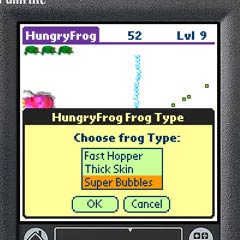
Tapping Fast Hopper (the default Frog Type when you start the program for the very first time) sets your frog to FastFrog mode. FastFrog frogs move quicker than other frogs and they can blurp faster bubbles and blurp more quickly than other frogs. They are moderately sensitive to pollution.
Tapping Thick Skin sets your frog to ThickFrog mode. ThickFrog frogs move slowly but they are very resistant to pond pollution and can survive being hit with many more bug eggs than a FastFrog frog or a BubbleFrog frog. ThickFrog bubbles move slower than fast frog bubbles, but are the same size and quantity.
Tapping Super Bubbles sets your frog to BubbleFrog mode. BubbleFrog frogs move at the same speed as ThickFrog frogs, but their bubbles are super bubbles. Super bubbles are extra large and explode into a cascade of even more bubbles as they near the top of the game screen. BubbleFrog frogs are very very sensitive to pollution however, and even one touch of any poison egg will make you lose a BubbleFrog life!
Score and Level
At the top of the screen to the right of
the form menu tab you see the the display of your current score and the current
game level. You can set the starting game level for new games with the Start
Level command from the main Game Options menu. Your score increases with the
number of bugs and eggs you hit with bubbles and decreases with the amount of
pollution in your pond. Score helps to determine life-ups and other
bonuses.
Score and Level Display![]()
Frog Life Count Icons
Just below the form menu tab is the area
in which your extra frog lives are enumeranted. You start out with three extra
frog lives. You lose a life when your frog perishes from pollution. You gain
lives during the game through "life-ups" which become available as you
play.
Life Count Icons![]()
Bugs
Bugs are the enemy to your frog. The higher you move in
levels of game play the more bugs you encounter and the more varied the types
of bugs and eggs they drop. At the earliest levels bugs are slow and not very
agile or smart.
Bugs![]()
Eggs
Eggs are the direct source of pollution to your pond. You
lose points from your score every time an egg lands in your pond, and eggs can
hurt or kill your frog. At early levels of play bugs drop very few eggs and the
eggs are not very dangerous. At higher levels of play bugs drop more eggs and
the eggs are both more poisonous and more dangerous. Red eggs are specially
dangerous and at high levels of play have special features.
Eggs![]()
![]()
Your Frog
Your skilled direction of your frog protects your
pond from pollution and keeps you in the game through the acquisition of
life-ups and other power-up goodies. Your frog must maneuver to avoid eggs and
at the same time blurp out bubbles to keep eggs from polluting your frog pond
and to knock down the bug menace.
Frog![]()
Bubbles
Your frogs only weapon against the bugs and their eggs
is his bubbles. FastFrog and ThickFrog types have normal bubbles, and
BubbleFrog frog types have super bubbles which are extra large and cascade
earlier on the game screen.
Bubble![]()
Life-Ups and Power-Ups
The only way for you to gain extra
lives for your frog is by winning and grabbing Life-Ups. Every 10,000 points
you win a Life-Up no matter how you are playing, but you also win Life-Ups
sporadically for keeping your pond clean and zapping a lot of bugs. When you
have won a Life-Up, a Life-Up icon will appear briefly at the bottom left or
right of the screen. You must move your frog over the Life-Up in order to grab
it, or it will be lost. Every Life-Up you grab gives you a new frog life.
Life-Ups also give your prog temporary special powers (Power-Ups) which increase as the game goes higher and higher in level of difficulty. The first Power-Up you get is the Thick Skin Power-Up which gives you full or partial immunity to pollution. The 'T' symbol will display in the upper right of the game screen while this Power-Up is in effect. As the effect wears off the 'T' symbol will begin to blink and then disappear. At higher levels of play you will also start to win Super Bubbles powerups which benefit every frog type by making the bubble cascade happen earlier on the game screen. The 'B' symbol in the upper right shows when the Super Bubble Power-Up is active.
A Life-Up / Power-Up Opportunity
![]()
Zapping Bugs and Eggs
When your bubbles hit a bug, they will
explode. Any eggs in the explosion radius are also destroyed along with the
bug. Your bubbles will also destroy any normal eggs they bump, but they do not
explode when the bump eggs. Only the eggs are destroyed. This allows you to
blurp bubbles through egg clusters and still zap the egg-laying bug above.
A Bug Zap
Buggles runs on both color and monochrome PDAs with v20 or higher PalmOS. Version 3 or higher of PalmOS is recommended and a color screen.
Please let us know if you encounter any problems with HungryFrog Palm software.
Tell us if you have any suggestions for changes or improvements too!
Click here to go to the feedback form for bug reports or suggestions.
Hungry Frog is a trademark of HungryFrog.com LLC.